Bullet Journaling Daily Organisation for Middle Management
I wished life was just blogging, but alas, I do have a day job to keep up with! In fact, I do have a very hectic day job. What helps me get all the tasks I need to do done is great bullet journal. It also helps me keep track where my various larger tasks are at. This is my daily routine. It works with my daily routine as I tend to start later than most of my colleagues, and end my day later as well. 7:30 am starts are really not my thing!
Unfortunately, I can't actually show you my full bullet journal due to work confidentiality reasons. But I'll show you sample recreations. (Obviously there's no Feb 30!)
On an on-going basis, as you have meeting requests, add these to your daily planner. I use a modified spiraldex - or I call it my "doughnut". The good thing about the doughnut is that you will have no space to work more than 12 hours!
I only use my daily planner on work days and leave my days off more ad-hoc. It give me a more relaxed feel to days off and also makes me not plan to do too many things on those days - after all it's really for relaxing!
The last 10 minutes of my work day is spent creating tomorrow's to-do list. To-do should be broken down as small a task as possible. For example, if to complete task A, you will need to email Mr B, speak to Ms C, write a report, break them down into individual tasks. If there are very many steps or a task you are doing a project, I tend to start a new page and list the tasks on that page separately. This helps with project planning, and knowing where each task/ project is up to.
Don't underestimate decorating your bullet journal. On my days off I spend time decorating my bullet journal with drawing boarders, sticking stickers, etc. I've extra pages each month like number of steps walked, weekly shopping list, number of drinks (water, tea, etc), monthly planner - which I keep track of social and medical commitments. Decorating not just adds your personality and touch to your bullet journal, but also adds to your commitment to your journal. It's often an easy way to show off your artsy side and it's definitely much easier than full-on scrapbooking!
I keep a colour theme for a whole month. That helps limit the number of stationary I have to bring to work. In this case, March is green month! :)
So why not try our bullet journalling! It's relatively inexpensive and pretty fun way of keeping organised! And by the way, this book is from Aldi Supermarket.
To buy my work-day 12-hour wheel, check out my Etsy shop:
https://www.etsy.com/au/listing/287554707/bullet-journal-printable-work-day-wheel?ref=shop_home_active_1
If you prefer a 24-hour wheel:
https://www.etsy.com/au/listing/289164861/bullet-journal-printable-work-day-24?ref=shop_home_listings
Related Posts
7 Day Weekly Planner Bullet Journal Oraganiser
 To subscribe to my blog, please Like on our Facebook page.
To subscribe to my blog, please Like on our Facebook page.
To support my blog, please click on one of my sponsor's advertised links :)
Unfortunately, I can't actually show you my full bullet journal due to work confidentiality reasons. But I'll show you sample recreations. (Obviously there's no Feb 30!)
1. Use a daily planner to track your meetings
I only use my daily planner on work days and leave my days off more ad-hoc. It give me a more relaxed feel to days off and also makes me not plan to do too many things on those days - after all it's really for relaxing!
2. Last 10 minutes of my work day - To-do list
3. First 30 minutes of my work day - Email Management
Scan through all emails and reply all those I can reply within 1 minute. For example:
- Meeting requests - Check the calendar quickly and reply.
- If you manage staff and they have made a request via email which you know you'll say yes or no to.
- Delete all the spam - e.g. Some company is asking you to buy something which you'll never buy - DELETE
- File all the company-wide broadcast into a folder.
- Flag all the items which you need time to sort out and add these to your to-do list.
When a new email arrives in the day, quick scan if it is super urgent. Act on it if it is super urgent, else wait till your next email management time.
4. Add all your to-do tasks in order of priority on your daily planner
Run through from Step 1 downwards, giving each time a sensible time frame to complete. Stop adding when there's no more tasks or no more time.
- Step 1: Add tasks you need to do by TODAY.
- Step 2: Add tasks you need to start on TODAY or it will be too big to finish.
- Step 3: Add tasks you need to do by THIS WEEK.
- Step 4: Add tasks s you need to start by THIS WEEK or it will be too big to finish
- Step 5: Add all other tasks
If you find that you can't add all your tasks in Step 1 to your day planner, start asking for help or negotiating an extension. That way you don't feel excessively stressed.
Also, put in a 30 minute of do-nothing time. You will almost ALWAYS find something which crops up which needs urgent attention. That way you can still move your tasks around to fit the day.
Also, put in a 30 minute of do-nothing time. You will almost ALWAYS find something which crops up which needs urgent attention. That way you can still move your tasks around to fit the day.
5. Bring your bullet journal to all your meetings
This is assuming your meetings are productive! Productive meetings almost always mean walking away with work. Add them straight on your to-do list so that you won't forget. Nothing irks your colleagues more than when you agreed to do something and you have left it un-done! Even tiny tasks like emailing someone or sending a meeting request via email should be added to your to-do list. If you manage staff, you should also add onto your bullet journal to whom you have assigned what work to.
6. Remember to take a Break!
It's always good to stop for lunch and stretch your legs. If your company permits, taking a walk is great too! To help yourself do this, put lunch into your daily planner. If you're really too busy, which I'm often too guilty of, at least grab your lunch and eat at your desk. It's much better for your blood glucose levels than extended periods of fasting. What I tend to do when I run out of time, is to have a 5 minute walk while waiting for my food the microwave to heat up, then sit at my desk to have lunch.
7. Mid-day Email Management
This is a good task for just after lunch. I tend to do this during lunch at the desk. First, I run through the email management sequence in point 3 of morning email management. Then I go into the "company broadcast" folder and speed read all the notices. Anything which I have to act on, I flag it and add them to my to-do list.
8. Tick off your tasks done
Mark each of your tasks as you progress it. In my bullet journal I use a tick for tasks done, x for task deleted, arrows to mark task moved. I also use an arrow +/- new task if I've sent something off to someone which may or not need follow up.9. End of Day - Celebrate tasks done
If you're like me working in middle management can be draining. No one really appreciates what you do. So celebrate what you have done today! Think about why you work in the industry you do and ask yourself what you have done today to contribute to that cause. Give yourself a pat on the back and leave the office on a high.10. Decorate your Bullet Journal (Optional)
Don't underestimate decorating your bullet journal. On my days off I spend time decorating my bullet journal with drawing boarders, sticking stickers, etc. I've extra pages each month like number of steps walked, weekly shopping list, number of drinks (water, tea, etc), monthly planner - which I keep track of social and medical commitments. Decorating not just adds your personality and touch to your bullet journal, but also adds to your commitment to your journal. It's often an easy way to show off your artsy side and it's definitely much easier than full-on scrapbooking!
I keep a colour theme for a whole month. That helps limit the number of stationary I have to bring to work. In this case, March is green month! :)
 |
| Bullet Journal Sleep Diary and Shopping List |
So why not try our bullet journalling! It's relatively inexpensive and pretty fun way of keeping organised! And by the way, this book is from Aldi Supermarket.
To buy my work-day 12-hour wheel, check out my Etsy shop:
https://www.etsy.com/au/listing/287554707/bullet-journal-printable-work-day-wheel?ref=shop_home_active_1
If you prefer a 24-hour wheel:
https://www.etsy.com/au/listing/289164861/bullet-journal-printable-work-day-24?ref=shop_home_listings
 |
| 24-hour wheel |
Related Posts
7 Day Weekly Planner Bullet Journal Oraganiser

To support my blog, please click on one of my sponsor's advertised links :)
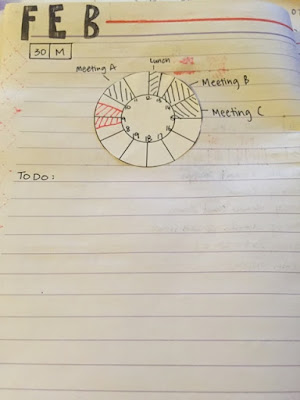








Comments
Post a Comment